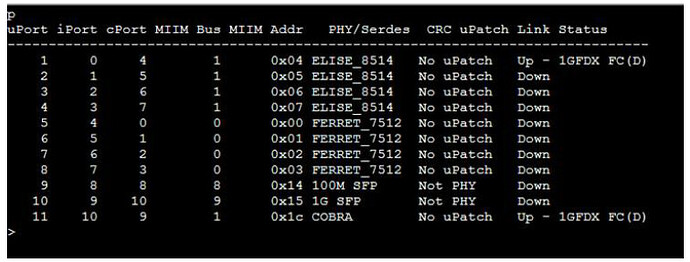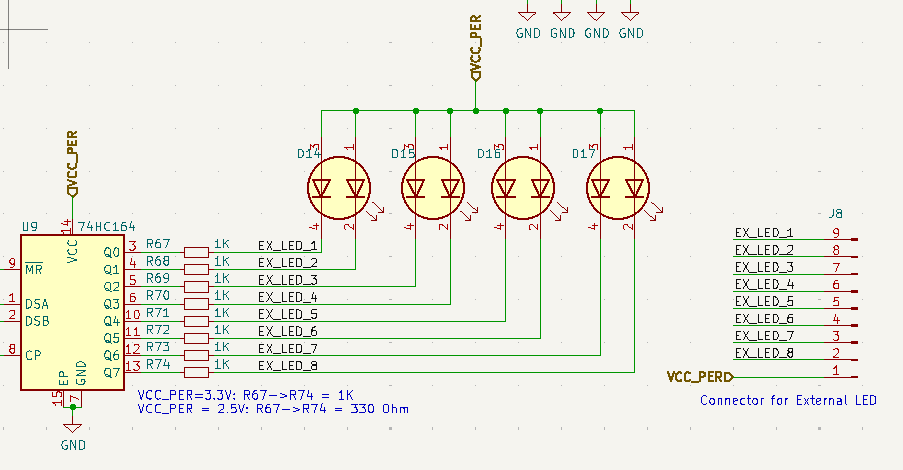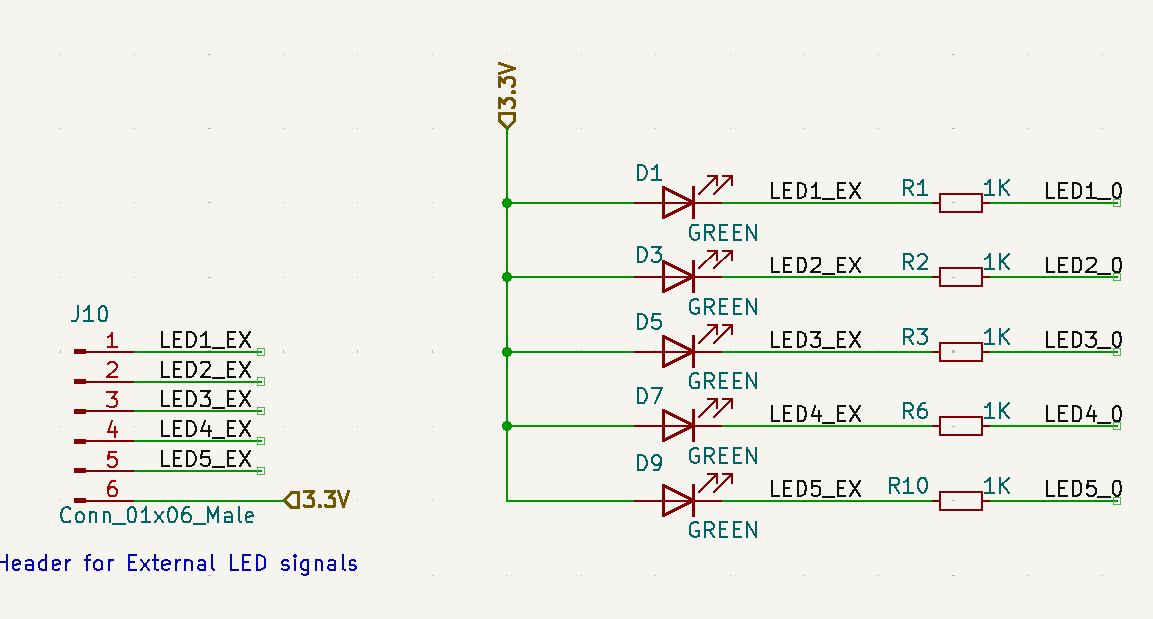We’re evaluating to adopt SwitchBlox Rugged and GigaBlox Rugged on board of our vehicles.
Just a couple of questions:
- Regarding SwitchBlox Rugged, as per manual, should be possible to implement a managed switch via fw, what kind of diagnostic is available related to each port?
I.e. if we’re connected to the switch on the port 1 with a PC and all the other four ports are connected to some instruments, is it possible to know the status of all the other ports (if connected/if active and working properly)?
Obviously I’m asking without the possibility to have a visual feedback thanks to the led/remotely led.
- Regarding GigaBlox Rugged and SwitchBlox Rugged too, for the same target (remote monitoring ports), the External LED header are provided in a common anode configuration with 1kΩ current limiting resistor in series with the cathode connection, is it possible to connect straight ahead the 3.3V anode to each “Px” connector (without led) and monitoring each branch with an external Analog Input (our voltage Analog Input custom board)?
If possible, which is the expected value when:
* the port “Px” is not operating or not connected (0V, floating value?)
* the port “Py” is connected and operating (about 3.3V?)
If the led is strictly required, could we monitor in the same way the different branches? Obviously depends by the electronic connection inside the BotBlox.
Could you provide these information in order to proceed with the design and raised the PO accordingly?